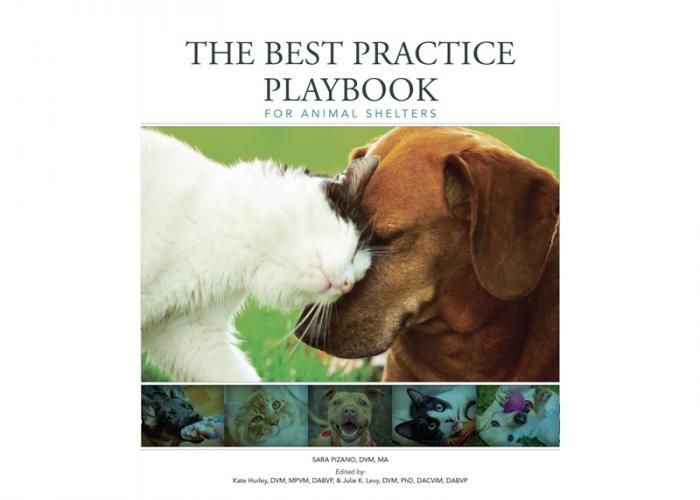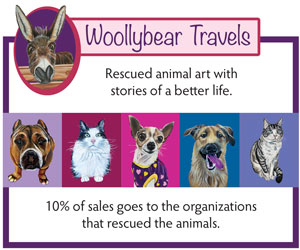Lights, camera, adoptions!
Homegrown videos showcasing pets and programs can increase your lifesaving potential

When Ryan Hinderman joined Front Street Animal Shelter as its new social media coordinator in 2015, he had never made a video in his life. Then along came a dog named Twister.
The 6-year-old Weimaraner mix spent three months at the Sacramento shelter, watched his two brothers get adopted and had no luck himself. So Hinderman and his co-workers thought of a creative way to spread the word—make a silly spoof of an ad for the Hasbro game Twister, with you-know-who spinning and twisting—and they knew a video would be the only way to capture the fun.
“We went out to Toys ‘R’ Us and bought the game, put on cheesy ’80s commercial music, and we made this video of the dog playing Twister,” Hinderman recalls. He put the video on Facebook, and it got thousands more views than his photo-only posts ever had.
Twister was adopted just two weeks later. And Hinderman soon realized his success with that video wasn’t a fluke.
“I saw time and time again that videos would outperform photos by a really wide margin,” says Hinderman, who’s now the public information coordinator at Front Street and leads the shelter’s video and social content. “At that point, I was hooked. The results have been fantastic.”
Hinderman estimates that Front Street has had about 25 Facebook posts that have reached over a million users, and of those, 20 have featured videos.
“I’m convinced that video is the most powerful yet most underutilized tool that shelters can use for fundraising, lifesaving and community support,” he says. “It’s totally changed the way we’ve done things.”
“I’m convinced that video is the most powerful yet most underutilized tool that shelters can use for fundraising, lifesaving and community support.”
—Ryan Hinderman, Front Street Animal Shelter
So how does a shelter make scroll-stopping videos on a tight budget? Here, video pros, social media buffs and successful shelter marketers share their tried-and-true tips.
Ditch the excuses
The first rule of making videos is simple: Don’t let fear get in the way. Move past any apprehensions, don’t worry about making mistakes, and go for it.
Hinderman says he’s heard too many people reject the idea of even trying to make a video. “I think that comes from self-doubt about learning new technology,” he says. “I would really encourage people to not let that hold them back and to look at it like a fun experiment. Give it a try.”
Chad Sisneros, managing director of the creative team at the Humane Society of the United States, agrees: “I applaud just doing it,” he says. “If you want to increase pet adoptions, take a few video clips of specific animals, post them to Facebook, and see what the response is. Work on a trial-and-error approach.”
Start with basic equipment
Yep, that phone in your pocket is probably all you need to get started.
“I would guess 75% of people in an animal shelter have a phone that would be great for shooting video,” Sisneros says. “I wouldn’t worry too much about the type of phone you have.” You can always invest in more advanced equipment once your videos start gaining more traction, he adds.
Hinderman points out that even companies are now running ads that feature selfie-style phone videos—because the raw footage can feel more authentic. “If a video or photo looks too professional, a lot of people think it’s stock footage or an ad,” he says. “People trust organic-looking videos more.”
Be ready to shoot on the fly
“Always carry your phone on you,” says Michael Morefield, director of marketing and communications at the Arizona Animal Welfare League in Phoenix. “You never know what’s going to happen when you’re walking through your shelter and spending time with the animals.”
Morefield recalls a moment when he sat down with a dog named Theodore, started his phone camera rolling and chatted with the pup about how he was the only dog in the shelter without an adopter appointment that weekend. The dog’s face fills the frame, his ears perked and eyes wide.
The short, unedited clip was a hit on Facebook—performing better than videos Morefield had meticulously planned and produced.
But do plan for the big stuff
Spontaneous moments captured on your phone can help promote adoptable animals, but videos for shelter happenings require a vision and a plan. Maybe you want to promote an adoption event or a foster class. Or maybe you need to raise money for your shelter or just spread awareness of your programs.
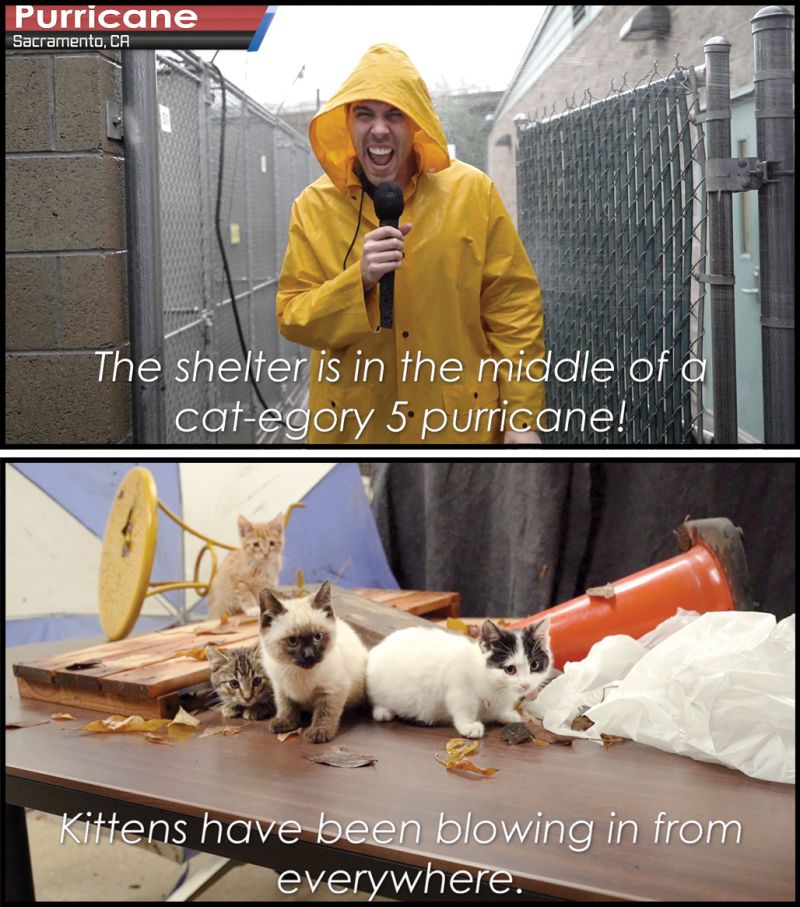
Once you’ve identified the goal, developing your video concept is the next step. Sometimes, Hinderman says, you know you want to tell a specific story, and you can plan exactly what footage you need to tell it. He offers the example of planning a reunion video after the shelter had temporarily taken in a family’s dog.
“I knew I wanted to get a clip of the dog in the kennel, being taken out by a staff member,” he says. “I knew I wanted a shot of the dog walking up to the family and the facial expressions of the family.”
Other videos require more creativity. Hinderman says he gets ideas by scanning the web for some inspiration and crowdsourcing ideas from staff and volunteers.
A photo he saw online sparked the idea for a “cat-egory 5 purricane” video to promote $20 kitten adoptions. “Kittens have been blowing in from everywhere!” Hinderman yells in a raincoat, before the camera cuts to four kittens perched on a pile of debris. More than 100 kittens were adopted that weekend.
Of course, it’s not enough to have the plan in your head: You have to write it down, line by line and shot by shot. Write a script (for audio or on-screen text) and sketch or describe the footage you want for each scene.
Don't forget live videos
As you’re planning your production, here’s an alternate—and maybe easier—path you can take: live videos on Facebook or Instagram.
“Live videos have an advantage in a couple different ways,” Sisneros says. “There’s no editing to be done. Hit stop and your thing is uploaded. [And] the audience is interested in something live. It’s happening right now, and there’s an immediacy to it.”
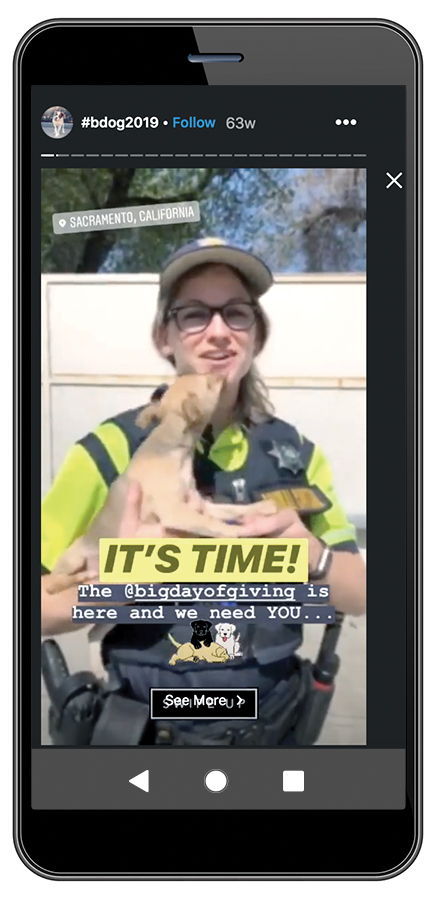
Dani Rizzo, digital director at the Humane Rescue Alliance in Washington, D.C., also likes the power and intimacy of live videos. She filmed a series of live tours at the HRA’s adoption centers, where a staffer would walk around the center and introduce the animals.
Naturally, there’s still planning involved: Rizzo’s team makes a run-of-show for each event, with the roster of animals and brief talking points. And Sisneros rehearses any live event before it happens.
“It’s like putting on a play,” he says. “I’m the lead character and I’m walking with my phone: ‘We’re going to start here and say this about this dog, and then we’re going to walk here and say this.’ You can realize the lighting isn’t good here, or the Wi-Fi signal isn’t strong there.”
Still, the nature of live videos—and animals—is a bit unpredictable, Rizzo cautions. “They almost never go exactly as planned,” she says. “That’s OK and quite frankly part of the fun!”
Another option: Instagram Stories offer a similarly candid format, without the worries of on-air mishaps. “Instagram Stories are really fun,” Morefield says. “I wander through the shelter and tell the story of our day, so people see behind the scenes and see that personal connection.”
Keep it engaging
No matter the format, the success of the video will come down to its content.
“You have less than 15 seconds to engage someone on social media with your video,” Morefield says. “If you can’t engage them in the first 15 seconds, the rest of the video isn’t going to matter.”
One trick—and this is an easy one—is to put your animals front and center. Avoid humans monologuing on camera without any animal footage on top.
“Get close-ups of your animals,” Sisneros says. “People love those eyes staring back at you.”
Hinderman says the key to a powerful video is bringing out emotion in your viewer. And you have to find the right details to do it.
“I’ve seen a lot of shelters focus way too much on information. If they’re trying to get a dog adopted, they’ll focus on how old the dog is or what tricks he knows,” Hinderman says. But “maybe every time the volunteer takes the dog back to a kennel, the dog pancakes on the ground because the dog just wants to be free. [That’s what is] going to give people emotions. That’s what’s going to give you results.”
Put in the time with the animals
To get just the right shot, you need to capture more video than you think you need.
For a six-second clip of a dog, Hinderman says he’ll spend at least 10 minutes in the kennel. That way, he says, “you can find that one moment where the dog is looking with the perfect eye contact.”
That extra time with the animals also helps you get to know them, Morefield says, so you can talk about them in a deeper way. Morefield recalls a video he made about a cattle dog named Jerry, after he had spent quality one-on-one time with him: “He had a tough history and was injured as a puppy, and I just sat and talked about who Jerry is and my personal experiences, and I think you can see my emotion and authenticity in the video.”

Edit with your goal in mind
When it’s time to put all your footage together, think back to why you started.
“It’s very easy to have scope creep and wander outside the message you’re trying to tell in your video,” Morefield says. “What are you really trying to say? That’s going to help you distill down the information.”
Also remember your audience and platform. Placing text on top of your video can rope in mobile viewers who won’t turn on audio. You may not even need any audio aside from music, Hinderman says, if you’re using text to tell the story with the video clips.
For all social platforms, short videos are best. But how short is short enough? Instagram likes videos to be under a minute, and Hinderman cuts most of his videos to about that length. Morefield aims for two to three-and-a-half minutes. But with Facebook Live, you have more leeway: Morefield says Facebook wants live videos to run almost 10 minutes.
If you’re new to editing, there are free programs and plenty of online tutorials to hold your hand. But Sisneros recommends saving your time and enlisting a volunteer or intern with editing chops instead. “Editing is the tricky part,” he says. “That’s where a local student can come in.”
“If a video or photo looks too professional, a lot of people think it’s stock footage or an ad. … People trust organic-looking videos more.”
—Ryan Hinderman
Watch and learn
“Measuring success is very hard in the world of social media content creation,” Morefield says. “You’re basically throwing something at the wall and seeing if it sticks.”
Hinderman thinks back to when he first started: “I would really just pay attention to every video I did, how well did it do, and why did it do so well,” he says. “Over the course of 100 videos, I was able to figure out what consistently works.”
But crunching the data, Morefield warns, can only take you so far.
“You can go through and stare at your analytics, which you should do to know what’s working and what’s not,” he says. “But you can’t rely 100% on them. You can succeed on social media if you’re authentic and believe in what you’re doing.”